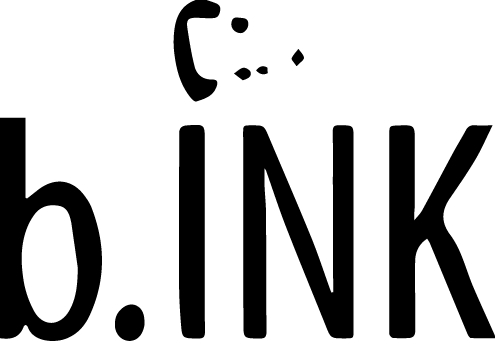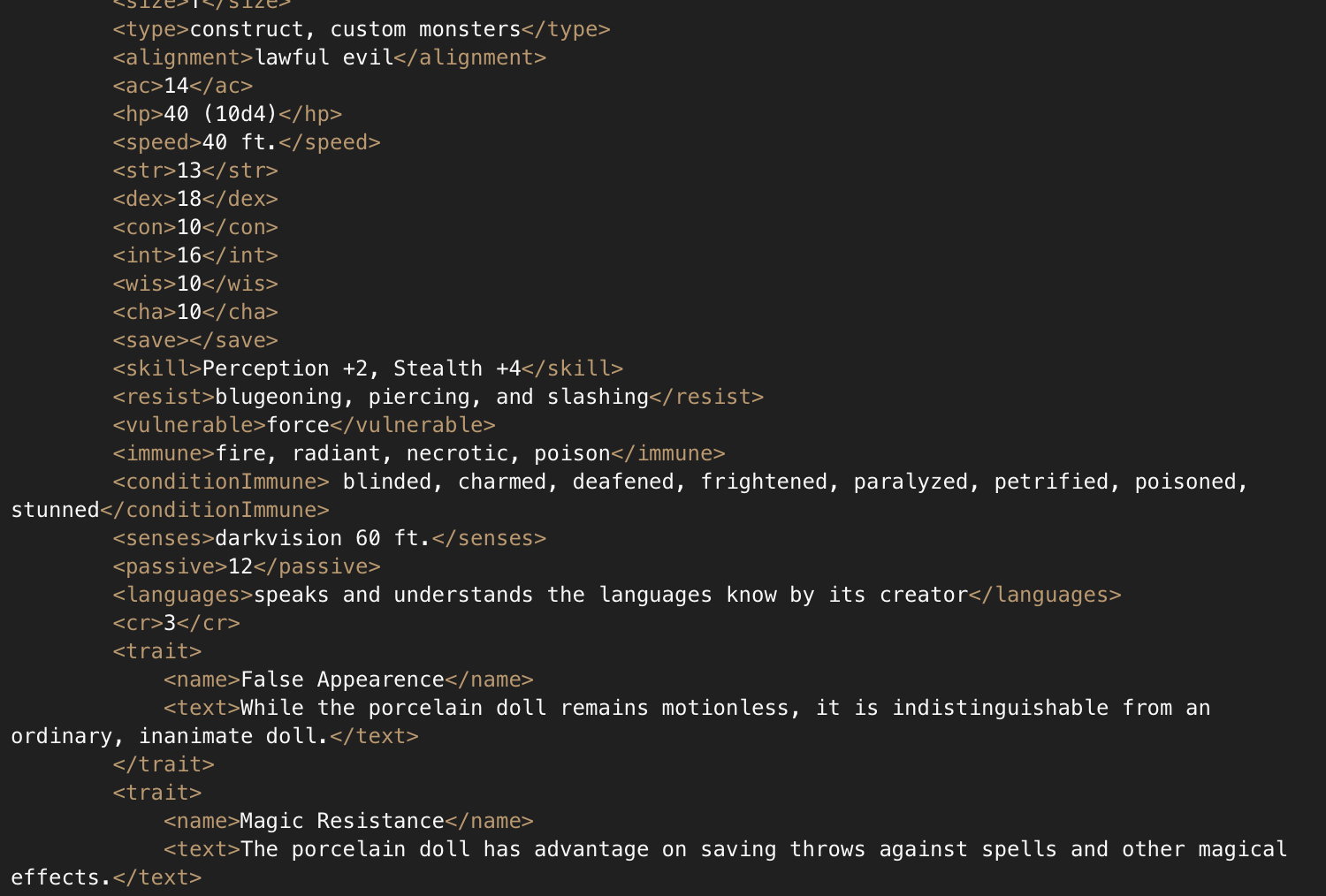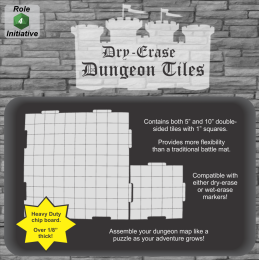Updated: 05/06/2019 8:45PM
In the six or so years I’ve been playing pen and paper roleplaying games, I’ve been exposed to a number of tools that other Dungeon Masters and Players have used to help supplement their games. Aside from the volumes of literature provided by the game publishers, there are a plethora of resources available to anyone who is interested in starting up a campaign. Through forums, articles and Reddit I’ve found tools that I have been using since the start of my extended adventure as a DM. If you search hard enough, you will find so many resources to help plan your game with minimal effort.
Now, before I start listing my preferred tools, I understand not everyone can afford or access some of the items that are listed. Some of the items also could be banned from your table due to the DM/Player dynamic. However, this is me sharing my tools that can be picked through for what is right for your game. Also, this particular write up is aimed mostly toward Dungeons and Dragons, 5th Edition because that is what I am running currently, but some things can be used for other games of a similar genre.
Hardware
Laptop
I personally use a Macbook Pro, because it is what I have available, but any laptop will provide the same kinds of functions. From taking campaign notes, to saving images to provide my players visual flavor. All of it is saved to my laptop for easy access. Plus with WiFi available, I can get any information I need, the second I need it. The number of times I’ve been asked a name for a NPC and was able to pull one off the Internet is staggering.
This piece of equipment is my most important tool aside from my ability to create the game world. This is my DM screen.
Smartphone/Tablet
I only really use my mobile devices as a player, but one of my friends who DMs a game I play in uses hers to access her notes and maps. When I am using my smartphone for DMing it is mostly to look up spells. Still here is a list of the apps I’ve used both as a player and DM.
(Please note: These are mostly Android apps. If you know any quality iOS equivalent, send them my way.)
AD&D Spellbook for 2nd Edition: A few of my campaigns have been in modified 2nd edition. I’m also a sucker for the Wizard class. This is probably one of the better spell books available for the Android device.
Pathfinder Open Reference: In the short time I was exposed to Pathfinder, this was a great tool on referencing my class and explaining the insane amount of rules 3.5 has with the additions Pathfinder tacked on.
Spellbook - D&D 3.5: Good little spell book, only downside is that you can only create one spellbook for free and have to buy additional spellbooks for multiple characters. Also, be careful about deleting the free spellbook, you can’t get it back and will have to purchase a new one.
5th Edition Spellbook: Most of the players at my game table use this app to reference their spells. It is a lot faster for us to look them up here than trying to find them in the Player’s Handbook.
(UPDATE 5/06/2019)
Game Master 5th Edition: The Game Master and to a lesser extent Fight Club 5 are currently my most used tablet/smartphone apps. In regards to Game Master 5e, I am able to create adventures that next encounters, track initiative, log notes and have the SRD version of D&D 5e. Note that both apps only provide the SRD from the 5th Edition Player’s Handbook, Monster Manual and Dungeon Master’s Guide, any other sources can be created using XML files that can be uploaded into the applications. It is flexible in terms of users creating their own content and the app does provide information on how to create compendium files.
All app data can be backed up to a cloud and can be used for either Android or iOS.
Sample XML for a homebrew creature.
IOS Versions:
Game Master 5th Edition
Fight Club 5
This is a small list of mobile apps, but they are useful. Still, I caution any DM who allows electronics at their tables. They can be a huge distraction and it needs to be firmly stated what is okay to bring to the table as tools. That smartphones, tablets or laptops are only to be used by players sparingly.
Dungeon Tiles/Mats
This is probably the last of the “hardware” that I use as a DM. Recently, a friend and I made purchases for these neat little things called Dry-Erase Dungeon Tiles, they are essentially giant puzzle pieces you can draw on and move to design your dungeon. They are a little more cumbersome than your regular dungeon mat, but so provide a little more flexibility on how you build your dungeon.
If you are looking for more traditional game mats I suggest going to a local game store. If you are in a location where game shops are few and far between Amazon has a wide selection.
Software
Virtual Tabletops (UPDATE 05/06/2019)
In the past few years since I first wrote this post, I have started exploring digital tabletop websites and to a lesser extent computer apps. Most of these platforms have a free version, but to unlock the full potential a subscription fee is required.
Roll20.net: Is a popular choice for virtual tabletop games. It uses your browser to play your game with multiple people and is not limited to D&D. It has generally good database of character sheets provided for each game. The first subscription tier is $4.99/month or $49.99/year and the second is $9.99/month or $99.99/year.
Fantasy Grounds: While I have not explored this digital tabletop, I have heard it recommended by a few people.
Astral Tabletop: Is a newer VTT that is partnered with DrivethruRPG. I’ve only played with it for a short period of time, but in my opinion it is still a work in progress. Unlike Roll20 and Fantasy Grounds, there are currently no pre-built, easy-to-use character sheets which is the biggest point against it for me personally. Map making is similar to Roll20 and included are weather effects. It is a little pricey for its current state, but I believe it can get better.
Cloud Storage
Dropbox, Google Drive, Evernote, or whatever cloud storage provider you use. I personally use Google Drive, but there are plenty of providers that can suit your particular need. I use cloud storage because on top of using my laptop at games, I use my PC for pre-planning and save all the notes and maps I made to the storage so I can access them on any of my devices.
Donjon
This is the real meat of the websites I use. Donjon is probably the website I access the most when it comes to world building and generating maps for my campaign. It provides tools for a number of different RPGs as well as providing references to monsters, magic items and spells appropriate for the player’s level.
The Fractal World Generator and its more focused Fantasy World Generator were the tools that first introduced me to this website. I have used the Fantasy World Generator to give my players a sense of location. That the world they are playing in is as real as theirs with cities and keeps, that even if they are only playing in one small section of the globe, it is much bigger than their immediate area.
You type in your random seed number, or randomly generate the number. Then provide a little information on how much water and ice over the globe, the geography, whether or not there are any rivers and landmarks. Hit the construct button then:
Click to enlarge.
Bam. Welcome to your game world.
It works the same way for dungeons, whether they are in a keep or in a cave. Plus depending on your game the website will also fill the dungeon with monsters, traps and treasure that can be conveniently downloaded into a PDF document.
Play around on this website and I’m sure you’ll find some use for it in your campaign.
The Homebrewery
If you’re a huge nerd with a lot of time on your hands, and the source material just isn’t enough, why not create your own material? The Homebrewery is a 5th Edition D&D tool for creating your own official looking monsters, alternate class features, spells, you name it. It uses Markdown language and the CSS styling provided by the website gives your creations a professional look.
Click to enlarge.
I template a lot of monsters so that they can fit the particular setting. I also would not remember half of what I created if not for Homebrewery.
DnD 5e Homebrew
Again, DnD 5e Homebrew this is solely for 5th Edition D&D and almost entirely useless, but there are a few ideas floating around here that I’ve used because they seemed balanced enough to add additional creatures and class features from the community. I have to read through the entries very carefully to make sure they are not too overpowered or underpowered. I personally have yet to have one of my players ask if they can use any homebrew class features or spells, but it is an interesting option for 5th Edition since it does not have the volume of source books previous editions have provided.
Dungeon Masters Guild/DrivethruRPG (UPDATE 05/06/2019)
While the last entry was homebrew creations from the community via submission to one place, Dungeon Master Guild is the more official Wizards of the Coast homebrew community. Some of the material does ask for a small fee, often just “Pay What You Want,” but there is plenty of free material if you look for it. While current popular titles are for 5th edition, browsing the content you can find modules from older editions.
This site while providing new class features and archetypes, also has short adventure modules that can be worked into longer campaigns. I personally have downloaded a few adventures that I hope to work into my game so my players have stuff to do when I don’t have the time to create something from scratch.
DrivethruRPG is a sister site that holds titles not related to D&D. So if you’re ever looking to try a new TTRPG they have a large library to choose from.
D&D Beyond (UPDATE 05/06/2019)
D&D Beyond is Wizards of the Coast official 5th Edition source. It provides all the printed material in a digital format. It has a basic character builder based on the SRD (you’ll need to pay for the source books to gain access to them for personal use from my understanding) and has a large community for some homebrew materials.
Additional Resources and Updates
The main list above is what I use often enough to get a small write up about them. I also use sites like, Behind the Name or Fantasy Name Generators because I’m terrible at naming people and places on the fly. Plus with my laptop and internet, I can pull up these websites quickly to find a game appropriate name. Pinterest is also a good site for collecting resources for finding and creating more customized maps. Here are a few boards that have maps that can be used for most D&D situations: [1] [2] [3]
This is also a working list that will be updated from time to time when more tools are found.
If you have any suggestion on websites, mobile apps or other types of pen and paper RPG tools you use, please email me at binkerism@gmail.com or hit me up on twitter @binkerism.